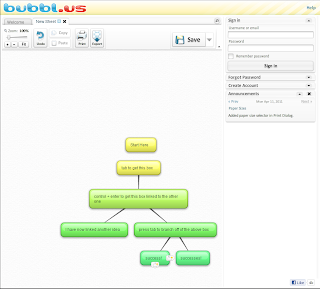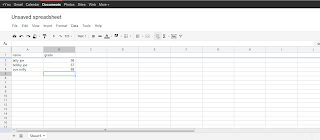My favorite class is finally over! Some of my favorite discoveries were: the excitement of blogging, livebinders, the sign generators, and IGoogle. I always thought blogging was for nerds, but now I am really considering starting a crafting blog. Through out the class I have ran into some pretty cool ones and it gave me some ideas for one of my own. My blogging experience has made me go from not knowing anything about technology to knowing a lot more than I used to. I never knew that I could learn so much just by surfing different tools on the internet. I will definitely consider exploring the internet and all it's different tools more often. I did like the 23Things program to follow, but I would like to see if it was easier to follow it all on one page instead of having to follow a link for each "thing." I will be keeping up with all the new developments in Web 2.0 by using social networking and seeing what all is out there in new sites and technology. By using networking sites, I can keep up with new things in technology. This will further my knowledge in technology and prepare me for my own classroom one day. Now to start my own blog!
Sunday, December 4, 2011
Thing 23
On the first page of the 23Things blog, it clearly states that the blog was not an original idea. In the About section it states that this ideas was taken from Helene Blowers which made a site for her students just like this one which was based off an article by Stephen Abram which was written in February 2006. I will use Creative Commons licensing in the future because I don't want to copy anything that I'm not supposed to or my students do the same either. Knowing what is under Creative Commons and what is under Copyright will help me when I become a teacher. I will then be able to edit ideas made by other teachers or ask permission to use their ideas/ images ect. I never thought about Copyright or even knew about Creative Commons licensing until this course. The good thing about being a teacher is most of the things I will be using will be for education, so I have more freedom to use them for educational purposes! What a relief!
Thing 22
Austin Peay State University
I created a few online binders at Livebinders. It is a great way to organize documents, pictures, and websites that you load to your binder. You can put as many binders and as much information as you want in each binder. You can add information through tabs and sub-tabs. These tabs have each of your documents or site directly on the page just as you were on the site directly. It is an easy way to organize information in one place that you can access from any computer. My binders are called: Austin Peay State University, Education 3040, and Classroom Decoration Ideas. The Austin Peay binder has helpful links from the APSU website for current students or aspiring students. The Education 3040 binder has all my favorite website from this course. The classroom decorating ideas binder is self-explanatory.
Livebinders can be used in multiple ways in the classroom. It is great for teachers because a teacher can put all of their documents in one binder to keep up with all of the websites, grades, important emails, lesson plans, ect. I think this will go well in the classroom as well because anyone can create an account and start creating their own binders. This would be a great portfolio for students to have as they do projects throughout the year. Making these binders open to the public allows each student to view their classmmates' binders. I think this would be a good way to get students organized and they can do all their class projects on it.
I created a few online binders at Livebinders. It is a great way to organize documents, pictures, and websites that you load to your binder. You can put as many binders and as much information as you want in each binder. You can add information through tabs and sub-tabs. These tabs have each of your documents or site directly on the page just as you were on the site directly. It is an easy way to organize information in one place that you can access from any computer. My binders are called: Austin Peay State University, Education 3040, and Classroom Decoration Ideas. The Austin Peay binder has helpful links from the APSU website for current students or aspiring students. The Education 3040 binder has all my favorite website from this course. The classroom decorating ideas binder is self-explanatory.
Livebinders can be used in multiple ways in the classroom. It is great for teachers because a teacher can put all of their documents in one binder to keep up with all of the websites, grades, important emails, lesson plans, ect. I think this will go well in the classroom as well because anyone can create an account and start creating their own binders. This would be a great portfolio for students to have as they do projects throughout the year. Making these binders open to the public allows each student to view their classmmates' binders. I think this would be a good way to get students organized and they can do all their class projects on it.
Thing 21
I created a 30 second clip with Animoto. You can create a video of pictures with music free of charge with 30 seconds length of time. This site is a great tool to use if you want to collect memories and would be great for a teacher to use in the classroom for students to have a video of their memories in the classroom that year to take home. I think this would be a great addition for teachers to use each year in the classroom. Click on the video below to see my animoto video that describes me.
Make your own slideshow with music at Animoto.
Make your own slideshow with music at Animoto.
Thing 20
Youtube is one of the greatest, most visited sites of all time. I frequently visit this site to look up instructions on crafts, music lyrics, comedies, television shows, and much more. I enjoy this site because you can search just about any video you want and get multiple results. When you find a video that you like and you play it, there are other videos that have the same tags that appear on the side that you may like. I really like this feature because you can search a video that you are not quite sure what it is called and click on something similar and will end up finding the one you want in the list on the side of the screen with the same tags. One thing I don't like on this site is you have to be a member to comment on the videos. I think if you allow people who aren't members to comment as well, then you will have better results in positive feedback. I do like that you can take a video and embed it on a website, blog, ect. I think if the school library put up videos on their website that were either educational or interesting for students, then it would help students become more interested in checking out the library website because the younger and now older generation are all in sync with Youtube these days. Two days ago I saw Dierks Bentley at the Ryman Auditorium in Nashville. It was a wonderful concert. One of the songs that he sang was called Home from his new album. It was a wonderful concert. I find myself looking at his music videos daily on Youtube. Click on the video player below to hear the song Home from his new album.
Thing 19
I explored Craftster and I really enjoyed it. I am the type who will do anything that has to do with "crafting." If I can put crafting in education or my everyday life, then I go for it! I think that have a social network for crafts is a great way for people to spread their wealth of ideas with the rest of the world, and it is a great way for teachers to get in with other people around the world to better their classroom environment. One thing I like is you can search different crafts and look through lists of different things that can give you ideas to spark that "ah ha" moment. When you post your craft on the site, you can leave a description, link, and others can comment on it. It is great for any crafter who would love to explore something new. This website reminds me a lot of Pinterest that I am recently a new member of. If you like Craftster, then you will love Pinterest. I am also a member of Facebook and Twitter. I use my Facebook "religiously." Mostly everyone I know has this social networking membership, so I find it very useful. I am also a new member of the TeacherPop Ning. It is a site for APSU students to collaborate through social networking about education. This is a great way for future teachers and teachers at APSU to get together and share things about education and the school. A link to join Teacherpop is at the right of my blog page or in an above hyperlink. If you are an education student at Austin Peay State University JOIN NOW!
Thursday, December 1, 2011
Thing 18
It is important for educators to know how social networking works, so they can catch up with education and technology in the world. Technology is a big part of education in this day in time. Facebook is a popular networking site that majority of your friends are a member of. It is a great way to connect with friends, family, coworkers, school, and things you "like." Joining pages or groups is a great way to see what is going on in that page or group by getting notifications which direct you to the new material added to that page. Pictures, videos, and documents can be added by anyone on their own page as well as on other's pages. It is a great way to stay connected with the world and know what all is going on around you by being friends with many people and groups around the world and like you. I don't like how the pages that you "like" on Facebook can see all of your stuff unless you change the settings where they can't see it. I do like that there are many settings for privacy, so it is very personalized in every way. I believe that Facebook has many useful features, one of which is the group chat. When you are added to a group by an invitation, you are allowed to converse with members of that group through instant messaging with the people who are online at that certain time. If you are not online when a conversation goes on, then there is a new feature that saves all instant message chatting in your inbox messaging. You can go back and look at it later if you like.
The most useful thing on Facebook for teachers and school is creating a group. After creating a group, a teacher can put up information about their class/school to let students, teachers, faculty, and parents know upcoming information. This is a great way for teachers and schools to collaborate with parents and get them involved in their child's education. Since this information can be updated immediately at the touch of a button, it is very effective in reaching out to anyone who is a member of the group which is approved by the creator of the group.
The most useful thing on Facebook for teachers and school is creating a group. After creating a group, a teacher can put up information about their class/school to let students, teachers, faculty, and parents know upcoming information. This is a great way for teachers and schools to collaborate with parents and get them involved in their child's education. Since this information can be updated immediately at the touch of a button, it is very effective in reaching out to anyone who is a member of the group which is approved by the creator of the group.
Thing 17
I discovered Delicious which is a bookmark sharing site. You can search other people's bookmarks by tags. If you put a tag in the search bar, several results come up in which other people have tagged the key words you have selected. When I typed in "educational technology," many sites came up that had been tagged by thousands of users. They can be sorted by which ones are tagged the most. I could not see any comments that people had made, but that would be a great addition to this site. Overall, I think it is a great tool to find research and would be beneficial as a teacher to find lesson plans and teaching strategies.
Sunday, November 27, 2011
Thing 16
I chose iGoogle as my start page because I use my Google email account frequently. It is convenient to have all the things I need on one page right as I get on the internet. I will probably make this my permanent home page because it shows me the calendar, time, reminders, the news, and the weather. The online calendar is very useful for several reasons. It shows you the date and time, you can put all your "to do's" on it, you can schedule it by the hour, and you can look at it from anywhere! This is great because now I don't have to carry around my big planner with my work schedule, personal life, and school work. The to-do list is great, but I don't think it is for me. I like the satisfaction of crossing things off my list and seeing that it's done on the screen or telling it that it is done just isn't that "satisfaction" for me.
Sticky Notes is a great way to organize all your thoughts, "to-do's," and schedules. I have a complimentary program on my computer already that allows you to put sticky notes anywhere on your desktop. It is like this downloadable program. This is good for school or home because you can keep all the things in the back of your mind right on your computer screen. No more forgetting what you had to do this morning! I would recommend this tool because everyone needs a little boost in remembering all the hectic things in their life.
Saturday, November 19, 2011
Thing 15
Throughout my research and discovery, I have found some ways that schools and libraries are using wikis. A wiki allows people to view and edit the information they see even if they are not a member of this site. Growing up in school I always used Wikipedia to get information about a particular subject. It wasn't until I got older that my teachers told us that the information there was not 100% credible. I never understood why until I learned that I myself could change the information on there if I wanted to.
I found some neat wikis, one of which is teacherlibrarian. This is a wiki which allows any viewer to look at different teaching material and ideas. It has lists of credible books for elementary students as well as high school students. This is a good source for teachers to look for ways to enhance their teaching experience.
BHS English 10 is a wiki that was created by a teacher for a classroom. This is a great idea to get students involved in their school work. This one in particular is a book talk. I think this is a great idea to get students more interested and involved in the books they are reading in school. It could ultimately be the reason a student who normally doesn't comprehend what they are reading to excelling in a class because they have that initiative.
In the Apsu23Thingswiki students can edit the content added to this page. It is pretty cool to see how many people can edit the same page from anywhere they please. You can do just about as much with the posts on there as you can creating this blog post. You can change the font, size, color, add pictures, and add links. It is a great way to share information with others.
I found some neat wikis, one of which is teacherlibrarian. This is a wiki which allows any viewer to look at different teaching material and ideas. It has lists of credible books for elementary students as well as high school students. This is a good source for teachers to look for ways to enhance their teaching experience.
BHS English 10 is a wiki that was created by a teacher for a classroom. This is a great idea to get students involved in their school work. This one in particular is a book talk. I think this is a great idea to get students more interested and involved in the books they are reading in school. It could ultimately be the reason a student who normally doesn't comprehend what they are reading to excelling in a class because they have that initiative.
In the Apsu23Thingswiki students can edit the content added to this page. It is pretty cool to see how many people can edit the same page from anywhere they please. You can do just about as much with the posts on there as you can creating this blog post. You can change the font, size, color, add pictures, and add links. It is a great way to share information with others.
Wednesday, November 16, 2011
Thing 14
 I chose a flow chart online program called Giffy. It has multiple options as to what you can to with these charts. It would be really good to make a family tree with. There are multiple shapes you can use in which you drag over to the grid wherever you want. You can then connect each shape by clicking on it and dragging it to the one you want connected. You can also zoom in and out which comes in handy if you are making a really big flow chart. The screen in the top right corner shows your whole project which you may just have it zoomed in on one part of the project. There are options to change the color, font, size, and print.
I chose a flow chart online program called Giffy. It has multiple options as to what you can to with these charts. It would be really good to make a family tree with. There are multiple shapes you can use in which you drag over to the grid wherever you want. You can then connect each shape by clicking on it and dragging it to the one you want connected. You can also zoom in and out which comes in handy if you are making a really big flow chart. The screen in the top right corner shows your whole project which you may just have it zoomed in on one part of the project. There are options to change the color, font, size, and print.Monday, November 14, 2011
Thing 13
I created a Zoho account which is a free website which enables you to save and share online documents that you can create right in your own browser. It has all the same basic features as your other word processors, spreadsheets, and presentation makers. Zoho Writer is a word processor. It allows you to create a document, save, and share it.
I would have my students use either of the two accounts to collaborate in their school work. They can do group work online and have all their work saved at the touch of a button. Each student can message the other or share their documents with the rest of their group. These tools are a great way for students as well as employees to save their documents and have record of their work. I prefer Google Docs over Zoho because my Google account is affiliated with many site that I can all access from one place. Google Docs just seems easier to use.
Tuesday, October 4, 2011
Thing 12
I explored Picasa Web albums and created a profile. It is a Google tool that runs through your google email account. You can create photo albums and share them with friends and family. You have the option of making yourself searchable by name as well. By clicking on the link you can create your own album. There are different categories you can fill out: about me, occupation, schooling, and much more. When putting up pictures you can tag people and put a caption under each picture. Comments are allowed or can be disabled under settings. Searching through other people's photos that are public are a good way to find images that you would like to upload to your computer. It reminds me very much of Flickr. I feel like Picasa Web albums can be used to share photos of your classroom and students with parents to keep them involved in their child's learning. It is also a good way to store photos because you get up to 4,000 photos with the free subscription.
In the Google Translate tool, you can translate any language to another language. By clicking on the link you can see that I chose to go from english to spanish. As you type, it will change the translation word by word. I found this really neat because you can go immediately to another language from the one you selected. I feel like this could be used as a teacher if you have a student that does not speak very much english. This can help you and the child communicate.
In the Google Translate tool, you can translate any language to another language. By clicking on the link you can see that I chose to go from english to spanish. As you type, it will change the translation word by word. I found this really neat because you can go immediately to another language from the one you selected. I feel like this could be used as a teacher if you have a student that does not speak very much english. This can help you and the child communicate.
Thing 11
While searching through different search tools to find RSS feeds, I found one that I liked and one that I did not like. Google Blog Search is my favorite of all the ones I looked through. I was very organized and did not have a bunch of articles and information as soon as you go to start searching blogs. You can simply put in a keyword or words to search for information. I might have just-so-happened to like it more because I like anything that has to do with Google. It was the easiest of all the tools I have found.
Topix is a website with new feed about politics, the world, sports, and entertainment. It is very cluttered, and I didn't find much interest in it. It had a lot of stuff about politics on the homepage. Politics aren't really my forte, so it was annoying to me. Syndic8 was the most confusing to me. As soon as I had gotten on the site i didn't know what to do next. It wasn't put together very well either.
Overall, I really liked the Google Blog Search. I feel like it really is the way to go when you blog search because there are so many options as to what to choose from. The Google search engine itself is also a good way to find blogs. One blog I found through Google Blog Search was written by a 1st grade teacher named Kristen. I found the blog really useful. She blogged about things she did in the classroom and took pictures of all her classroom decorations. I really enjoyed it. You can also view the other blogs that she follows which is a good way to explore the blogging world through educational blogs.
Topix is a website with new feed about politics, the world, sports, and entertainment. It is very cluttered, and I didn't find much interest in it. It had a lot of stuff about politics on the homepage. Politics aren't really my forte, so it was annoying to me. Syndic8 was the most confusing to me. As soon as I had gotten on the site i didn't know what to do next. It wasn't put together very well either.
Overall, I really liked the Google Blog Search. I feel like it really is the way to go when you blog search because there are so many options as to what to choose from. The Google search engine itself is also a good way to find blogs. One blog I found through Google Blog Search was written by a 1st grade teacher named Kristen. I found the blog really useful. She blogged about things she did in the classroom and took pictures of all her classroom decorations. I really enjoyed it. You can also view the other blogs that she follows which is a good way to explore the blogging world through educational blogs.
Thing 10
When creating an RSS reader through my Google email account, it connected the blogs I am already subscribed to in Blogger. With the Google reader you can read new updates from your favorite websites and blogs directly through your live feed. I like this tool because you do not have to go directly to the site and search for new content. This is an easy way to bypass a lot of wasted time.
I think this technology is a good idea for teachers to use with older children that have online assignments to do research with or look at different websites for homework. There is a "trends" tab that allows you to track how many blogs you have read and the percentage of your live feed that you have read in your updates. You can look at it by the last thirty days, time of day, and day of the week. This can be used by teachers daily to check on what the students have read for their assignments and how often they have read.
I could use this technology to help parents stay up to date on my classroom blog. They can have the option of subscribing to the class's blog and getting updates through the Google reader instead of searching through the pages of the blog to see what has been updated. This is a good way for the parents to get all those reminders I put in the blog daily. This will keep parents informed and will then have no excuse as to why they did not see information the child needed for the next day at school. No more complaining parents about their child not bringing papers home because it will not matter! They will have all the information at their finger tips anywhere they go.
I think this technology is a good idea for teachers to use with older children that have online assignments to do research with or look at different websites for homework. There is a "trends" tab that allows you to track how many blogs you have read and the percentage of your live feed that you have read in your updates. You can look at it by the last thirty days, time of day, and day of the week. This can be used by teachers daily to check on what the students have read for their assignments and how often they have read.
I could use this technology to help parents stay up to date on my classroom blog. They can have the option of subscribing to the class's blog and getting updates through the Google reader instead of searching through the pages of the blog to see what has been updated. This is a good way for the parents to get all those reminders I put in the blog daily. This will keep parents informed and will then have no excuse as to why they did not see information the child needed for the next day at school. No more complaining parents about their child not bringing papers home because it will not matter! They will have all the information at their finger tips anywhere they go.
Thing 9
 Image generators can be used in numerous ways. I think they are a great way to make learning and instruction in the classroom fun! You could make signs of instruction to put on a PowerPoint in the classroom to enhance the learning experience, or you could have a "Be Aware" sign like the one below to project on the board at the en of class to remind students of things they need to know for the next day of class. Image generators could also be used in your every day life through a personal blog, or print them out and hang them up. I found that customsigngenerator.com is a great website to make all sorts of custom images. These are a few I had made through the site.
Image generators can be used in numerous ways. I think they are a great way to make learning and instruction in the classroom fun! You could make signs of instruction to put on a PowerPoint in the classroom to enhance the learning experience, or you could have a "Be Aware" sign like the one below to project on the board at the en of class to remind students of things they need to know for the next day of class. Image generators could also be used in your every day life through a personal blog, or print them out and hang them up. I found that customsigngenerator.com is a great website to make all sorts of custom images. These are a few I had made through the site. The image generator with Dummies Book Cover Maker is a website that allows you to make for dummies book covers that you can save to your computer and do anything you would like with it, in this case I changed it to newbies. The image generator with Sign Builder allows you to make different road signs and caution signs. You can change the Text and Color of the sign as well as add an image to the sign.
The image generator with Dummies Book Cover Maker is a website that allows you to make for dummies book covers that you can save to your computer and do anything you would like with it, in this case I changed it to newbies. The image generator with Sign Builder allows you to make different road signs and caution signs. You can change the Text and Color of the sign as well as add an image to the sign.Thing 8
I used the Big Huge Labs website to create the image above. A mashup is a Web 2.0 tool that you can use in multiple ways. You can take images and create them into something fun that you can put on a blog or website. I think this is a great way to take a picture and make it into something interesting. When making this image of a jigsaw puzzle, I uploaded a picture from my desktop into the browser. It turned it into a jigsaw puzzle which is fun and interesting.
I think mashups could be used in the classroom as well as in your every day life. You can use these in the classroom to make learning fun. With the jigsaw puzzle you could use it in your classroom blog. I would put a picture of the class and turn it into the puzzle on the homepage. That is fun for parents to look at.
I think photo sharing online is important for history purposes. When you put an image online of an event, you are sharing with the rest of the world that memory in your life. A picture can say more than a typed paragraph about a moment in time. Photo sharing online is a good way to communicate with relatives and scholars. When looking through pictures that other people share on the Web, you can learn about things you would not have learned about otherwise.
Monday, October 3, 2011
Thing 7
Exploring Flickr I found a lot of ways to find pictures and share them with others. You can create an account and upload pictures for free. This is great for photographers because it puts a copyright on their work. You can search photos through different tags on a tag list or in the search bar. Each photo can have numerous tags in which will also give you ideas as to other images you can find on the site. You do not have to have a Flickr account to view photos and share them.
When putting pictures on your Flickr account, you can adjust the pivacy settings where it is public or private. It can show your real name and geological location of where the picture was taken if you wish. One thing I thought was interesting was most of the pictures I had found told what camera was used to take the pictures. Some pictures are a part of different groups. You can also look through the groups and find different pictures that are relevant to the group's title.
I looked up the tag "balloons" in the search bar. A lot of pictures with different types of balloons came up. There was anything from birthday balloons to hot air balloons. The picture above was taken by Chris Coleman. I love the reflection of the balloons in the water.
Under the picture there are comments from various flickr users. It shows the date of when the comment was posted as well as who posted it. You can also look up pictures by date as well. Clicking on the differnt users' names in the comment bar is a good way to find other people who take similiar pictures to the one you have found. This is a great way to find and share images.
Thursday, September 29, 2011
Thing 6
Looking on the Webware 100 winners website, I found a Web 2.0 tool called Skype. It is an instant messaging program that you download onto your computer. You can talk to people via webcam, audio call, or instant message. Recently, there has been a new feature added where you can have a webcam conversation with more than one other person. This is a good way to keep in touch with friends and such. One thing that I love about it is there are games you can play with the person you are talking to. This is a good way to interact with family and friends that you may not get to see very often.
I think the profile for Skype should have an "About Me" section and things like that. It would take it to the next level. There is a status update bar, and you can add a profile picture. You can set it to public, contacts only, or private. This way, you have a choice of showing the world who you are or not.
With this tool, you can screen share with any of your contacts. This is a great way to share information and show someone what exactly is going on your computer screen. The viewer can see every move the mouse takes as you change screens and open browers. There is also a feature where you can take a snap shot of the other person or their screen. The photos are saved to your computer and can be shared instantly with whoever you are talking to and other people.
I can't see this being used in a school setting, but I can see this being used between a teacher and student that needs help with homework when they are at home. It is one more way that a student or parent can talk to a teacher in their every day busy lives. I think this tool could be beneficial to students in a library setting as well. Students who need help with research could contact a librarian anywhere they are and ask them for help. With screen share, the student and librarian can see what is on eachother's screen. This will help the understanding of both the student and librarian as being directed to the right information.
I think the profile for Skype should have an "About Me" section and things like that. It would take it to the next level. There is a status update bar, and you can add a profile picture. You can set it to public, contacts only, or private. This way, you have a choice of showing the world who you are or not.
With this tool, you can screen share with any of your contacts. This is a great way to share information and show someone what exactly is going on your computer screen. The viewer can see every move the mouse takes as you change screens and open browers. There is also a feature where you can take a snap shot of the other person or their screen. The photos are saved to your computer and can be shared instantly with whoever you are talking to and other people.
I can't see this being used in a school setting, but I can see this being used between a teacher and student that needs help with homework when they are at home. It is one more way that a student or parent can talk to a teacher in their every day busy lives. I think this tool could be beneficial to students in a library setting as well. Students who need help with research could contact a librarian anywhere they are and ask them for help. With screen share, the student and librarian can see what is on eachother's screen. This will help the understanding of both the student and librarian as being directed to the right information.
Saturday, September 24, 2011
Thing 5
Reading Teachers 2.0 showed me that teachers are always finding different ways to use technology in learning. Most students learn better when technology is involved because it is second-nature to them. When you grow up in a home in 2011 that has atleast one computer, tv, ipod/ipad, cell phone, and gps, you are bound to use the elements that are convenient to you. For example, I will openly admit that I do not own a dictionary in today's world. Flipping through pages to find the spelling of the word doesn't seem like my cup of tea. I normally use the "T9" feature on my phone to find the spelling of a word. Who doesn't have their phone at their side every second of the day anyway? No matter how wrong I spell it, it will usually show you the correct spelling. I think relying on technology such as a cell phone or computer is just as good and better than the ways of the past.
According to Web 2.0: A Guide for Educators, 55 percent of children with the age of 12 through 17 use social networking for communication on the Web. I am few years past that, and I have always used social networking to socialize with friends, update my vocabulary and knowledge, and do school work one way or another. As an adult and future teacher, I am always trying to find ways to research faster and more efficient, socialize in a more convenient way, and come across facts I didn't know. As a future teacher, it is my job to know all these things and educate my students and peers for the greater good of education.
"School 2.0" is near and dear to my heart. It means to me that learning and education can now be technology based. As a current student, it means that my education can be furthered anywhere I go whether it is at school, home, the library, or using wifi at McDonalds. Learning can now be done anywhere with the Web. I think schools of the future will find more and more ways to incorporate their ipads, cell phones, and blogs in the classroom. Instead of banning cell phones from class they should make a clickers app where students can use their cell phone to select answers to a problem that the teacher has on the board. This could also be connected with something each student has like an email account to integrate technology in the every day lesson. With the app, the teacher can for that period of time control the use of each cell phone. That is an example of how things near and dear to a student can be used in a productive way.
According to Web 2.0: A Guide for Educators, 55 percent of children with the age of 12 through 17 use social networking for communication on the Web. I am few years past that, and I have always used social networking to socialize with friends, update my vocabulary and knowledge, and do school work one way or another. As an adult and future teacher, I am always trying to find ways to research faster and more efficient, socialize in a more convenient way, and come across facts I didn't know. As a future teacher, it is my job to know all these things and educate my students and peers for the greater good of education.
"School 2.0" is near and dear to my heart. It means to me that learning and education can now be technology based. As a current student, it means that my education can be furthered anywhere I go whether it is at school, home, the library, or using wifi at McDonalds. Learning can now be done anywhere with the Web. I think schools of the future will find more and more ways to incorporate their ipads, cell phones, and blogs in the classroom. Instead of banning cell phones from class they should make a clickers app where students can use their cell phone to select answers to a problem that the teacher has on the board. This could also be connected with something each student has like an email account to integrate technology in the every day lesson. With the app, the teacher can for that period of time control the use of each cell phone. That is an example of how things near and dear to a student can be used in a productive way.
Thing 4
Commenting in the "blogging world" is a way for readers from all over the world to interact with the writer. This can be by simply putting a "thankyou" and your thoughts on the subject. When a blogger gets a comment on their page, it makes them happy to know that they are not just talking to themselves. A lot of the time, bloggers do not feel like they are getting their point across because a lot of readers read the post and do not take the time to put in their input. Most bloggers want to make a difference in the community and world by sharing their thoughts and knowledge with readers.
Commenting is a good way to show the blogger that you "hear them." When a blogger gets a lot of comments on a post, more than likely they are going to write more on that topic. The writer might even mention your name in a post. This not only makes the blogger feel good, but the commenter as well. You can put a hyperlink on their name that will direct you straight to their blog page. It is a simple thankyou and giving back.
I have chosen to follow several blogs: Kyle's World, Mallory Stewart's 23 Things, Penick 23 Things, Sarahmariefelts, 23 Wonderful Things, First-grade Teaching, and Tattling to the Teacher. These blogs have been very interesting to read throughout the semester. I have commented on each one of them.
When I visited Penick 23 Things, I commented on a post about technology growing over the years. She explained what someone had told her about their day years ago and how much technology has grown. I agreed with her comment that some schools can take the usage of technology too far, and I believe that one day younger generations will lose simple skills obtained when our generation learned them. I commented on a post in Kyle's World that talked about networking with Facebook. I think that Facebook is a great way to network with anyone. Mallory Stewart's 23 Things blog ends in a post about how much of a rollercoaster ride this class has been. I commented and agreed with her, but we both are happy that we went from knowing nothing about computers to being "tech savvy." Saramariefelts did a post on flow charts and mind maps. She put a picture of a floor plan that she created through the Giffy website. I had not tried this feature of that website, so I had to tell her what a great job she did! 23 Wonderful Things has a post on Livebinders. As I was reading, I noticed that she had made a binder about class decorating. I did as well, so I had to share that with her!
I have added both First-grade Teaching and Tattling to the Teacher to my blogs to follow, but they both have not shown up in my "following" list. I have been following these two blogs throughout the semester because I want to be a first-grade teacher, and I have learned some good ideas from these bloggers. They both share work that is done by students in their class, worksheets, and lesson plan ideas. I thanked Kristen who wrote First-grade Teaching for sharing all of her wonderful ideas because I love reading her posts about her classroom! She is my favorite blogger by far. Laura wrote Tattling to the Teacher. She put up pictures of Factor Houses by her students. They were the cutest things! I told her that it was a great idea. One day I am going to use some of these ideas that these two teachers are putting up.
Commenting is a good way to show the blogger that you "hear them." When a blogger gets a lot of comments on a post, more than likely they are going to write more on that topic. The writer might even mention your name in a post. This not only makes the blogger feel good, but the commenter as well. You can put a hyperlink on their name that will direct you straight to their blog page. It is a simple thankyou and giving back.
I have chosen to follow several blogs: Kyle's World, Mallory Stewart's 23 Things, Penick 23 Things, Sarahmariefelts, 23 Wonderful Things, First-grade Teaching, and Tattling to the Teacher. These blogs have been very interesting to read throughout the semester. I have commented on each one of them.
When I visited Penick 23 Things, I commented on a post about technology growing over the years. She explained what someone had told her about their day years ago and how much technology has grown. I agreed with her comment that some schools can take the usage of technology too far, and I believe that one day younger generations will lose simple skills obtained when our generation learned them. I commented on a post in Kyle's World that talked about networking with Facebook. I think that Facebook is a great way to network with anyone. Mallory Stewart's 23 Things blog ends in a post about how much of a rollercoaster ride this class has been. I commented and agreed with her, but we both are happy that we went from knowing nothing about computers to being "tech savvy." Saramariefelts did a post on flow charts and mind maps. She put a picture of a floor plan that she created through the Giffy website. I had not tried this feature of that website, so I had to tell her what a great job she did! 23 Wonderful Things has a post on Livebinders. As I was reading, I noticed that she had made a binder about class decorating. I did as well, so I had to share that with her!
I have added both First-grade Teaching and Tattling to the Teacher to my blogs to follow, but they both have not shown up in my "following" list. I have been following these two blogs throughout the semester because I want to be a first-grade teacher, and I have learned some good ideas from these bloggers. They both share work that is done by students in their class, worksheets, and lesson plan ideas. I thanked Kristen who wrote First-grade Teaching for sharing all of her wonderful ideas because I love reading her posts about her classroom! She is my favorite blogger by far. Laura wrote Tattling to the Teacher. She put up pictures of Factor Houses by her students. They were the cutest things! I told her that it was a great idea. One day I am going to use some of these ideas that these two teachers are putting up.
Saturday, September 17, 2011
Thing 3
I think using a blog as a teacher is a great idea. It is a good way for parents to connect with the teacher and classroom to stay involved in their child's education. I think keeping in touch with the parents is very important. Blogs give you so many options as to what you can put on them. With Blogger you can create a Bio, so the parents can learn about you and/ or what the class and year is going to be like.
As a student, I know I would like to see my teachers put notes and important things they tell us in class on a blog page. As a future teacher, I think it would be a great idea to create a blog for students to be able to read their assignments that are due, notes that were taken that day, and daily reminders. I feel like the students would have more of a personal connection with the teacher since students are so technologically oriented these days.
I think it would help students that need extra help as well. Let's say you have a high school student who needs extra help or is not able to write as fast as other students when taking notes. Having the notes on a blog that students can access will solve the problem of "I can't write fast enough" or "you talk too fast." Students now have another way to review for a test and get better grades. PowerPoints can now be accessed wherever the student is from any computer.
As a student, I know I would like to see my teachers put notes and important things they tell us in class on a blog page. As a future teacher, I think it would be a great idea to create a blog for students to be able to read their assignments that are due, notes that were taken that day, and daily reminders. I feel like the students would have more of a personal connection with the teacher since students are so technologically oriented these days.
I think it would help students that need extra help as well. Let's say you have a high school student who needs extra help or is not able to write as fast as other students when taking notes. Having the notes on a blog that students can access will solve the problem of "I can't write fast enough" or "you talk too fast." Students now have another way to review for a test and get better grades. PowerPoints can now be accessed wherever the student is from any computer.
Thing 2
I really like the blog I created through blogger.com. It is very easy to use, and it is pretty self-explanatory. I used to real name on the blog, so my classmates could identify me. In the process of creating the blog, you have to have a user email address. I created a new one through Google, gmail.com. I did not want these emails going to my personal email address.
After I created my blog and made my first post, I created an avatar using doppleme.com. You have to make sure you use the advaced code and not the quick code, or it will not work. My avatar looks just like me. I put a pink shirt on her because pink is my favorite color. There were not very many options as to what clothes and facial expressions you could put on your avatar, but it did have a lot of colors to choose from. I find it funny how big the heads are. Overall, my avatar reflects my personality and who I am.
After I created my blog and made my first post, I created an avatar using doppleme.com. You have to make sure you use the advaced code and not the quick code, or it will not work. My avatar looks just like me. I put a pink shirt on her because pink is my favorite color. There were not very many options as to what clothes and facial expressions you could put on your avatar, but it did have a lot of colors to choose from. I find it funny how big the heads are. Overall, my avatar reflects my personality and who I am.
Wednesday, September 7, 2011
Thing 1
While listening to the tutorial on Lifelong Learning, I found that there are many different ways you learn. This tutorial in particular got me thinking about learning and my goals. I am the type of person that never meets a challenge but a new opportunity. Habit number three would be the easiest for me. I think viewing problems as challenges are a great way to set goals and meet those goals and expectations. However, my goal has never been to accept responsibility for your own learning which was addressed in habit number two. It would definitely be the hardest for me. Now that I am aware that it is my responsibility for my lack of knowledge about technology, I want to catch up to the rest of the world one step at a time.
Subscribe to:
Comments (Atom)