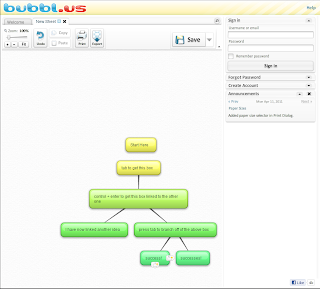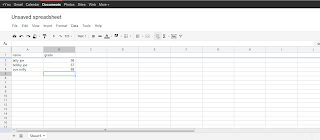Sunday, November 27, 2011
Thing 16
I chose iGoogle as my start page because I use my Google email account frequently. It is convenient to have all the things I need on one page right as I get on the internet. I will probably make this my permanent home page because it shows me the calendar, time, reminders, the news, and the weather. The online calendar is very useful for several reasons. It shows you the date and time, you can put all your "to do's" on it, you can schedule it by the hour, and you can look at it from anywhere! This is great because now I don't have to carry around my big planner with my work schedule, personal life, and school work. The to-do list is great, but I don't think it is for me. I like the satisfaction of crossing things off my list and seeing that it's done on the screen or telling it that it is done just isn't that "satisfaction" for me.
Sticky Notes is a great way to organize all your thoughts, "to-do's," and schedules. I have a complimentary program on my computer already that allows you to put sticky notes anywhere on your desktop. It is like this downloadable program. This is good for school or home because you can keep all the things in the back of your mind right on your computer screen. No more forgetting what you had to do this morning! I would recommend this tool because everyone needs a little boost in remembering all the hectic things in their life.
Saturday, November 19, 2011
Thing 15
Throughout my research and discovery, I have found some ways that schools and libraries are using wikis. A wiki allows people to view and edit the information they see even if they are not a member of this site. Growing up in school I always used Wikipedia to get information about a particular subject. It wasn't until I got older that my teachers told us that the information there was not 100% credible. I never understood why until I learned that I myself could change the information on there if I wanted to.
I found some neat wikis, one of which is teacherlibrarian. This is a wiki which allows any viewer to look at different teaching material and ideas. It has lists of credible books for elementary students as well as high school students. This is a good source for teachers to look for ways to enhance their teaching experience.
BHS English 10 is a wiki that was created by a teacher for a classroom. This is a great idea to get students involved in their school work. This one in particular is a book talk. I think this is a great idea to get students more interested and involved in the books they are reading in school. It could ultimately be the reason a student who normally doesn't comprehend what they are reading to excelling in a class because they have that initiative.
In the Apsu23Thingswiki students can edit the content added to this page. It is pretty cool to see how many people can edit the same page from anywhere they please. You can do just about as much with the posts on there as you can creating this blog post. You can change the font, size, color, add pictures, and add links. It is a great way to share information with others.
I found some neat wikis, one of which is teacherlibrarian. This is a wiki which allows any viewer to look at different teaching material and ideas. It has lists of credible books for elementary students as well as high school students. This is a good source for teachers to look for ways to enhance their teaching experience.
BHS English 10 is a wiki that was created by a teacher for a classroom. This is a great idea to get students involved in their school work. This one in particular is a book talk. I think this is a great idea to get students more interested and involved in the books they are reading in school. It could ultimately be the reason a student who normally doesn't comprehend what they are reading to excelling in a class because they have that initiative.
In the Apsu23Thingswiki students can edit the content added to this page. It is pretty cool to see how many people can edit the same page from anywhere they please. You can do just about as much with the posts on there as you can creating this blog post. You can change the font, size, color, add pictures, and add links. It is a great way to share information with others.
Wednesday, November 16, 2011
Thing 14
 I chose a flow chart online program called Giffy. It has multiple options as to what you can to with these charts. It would be really good to make a family tree with. There are multiple shapes you can use in which you drag over to the grid wherever you want. You can then connect each shape by clicking on it and dragging it to the one you want connected. You can also zoom in and out which comes in handy if you are making a really big flow chart. The screen in the top right corner shows your whole project which you may just have it zoomed in on one part of the project. There are options to change the color, font, size, and print.
I chose a flow chart online program called Giffy. It has multiple options as to what you can to with these charts. It would be really good to make a family tree with. There are multiple shapes you can use in which you drag over to the grid wherever you want. You can then connect each shape by clicking on it and dragging it to the one you want connected. You can also zoom in and out which comes in handy if you are making a really big flow chart. The screen in the top right corner shows your whole project which you may just have it zoomed in on one part of the project. There are options to change the color, font, size, and print.Monday, November 14, 2011
Thing 13
I created a Zoho account which is a free website which enables you to save and share online documents that you can create right in your own browser. It has all the same basic features as your other word processors, spreadsheets, and presentation makers. Zoho Writer is a word processor. It allows you to create a document, save, and share it.
I would have my students use either of the two accounts to collaborate in their school work. They can do group work online and have all their work saved at the touch of a button. Each student can message the other or share their documents with the rest of their group. These tools are a great way for students as well as employees to save their documents and have record of their work. I prefer Google Docs over Zoho because my Google account is affiliated with many site that I can all access from one place. Google Docs just seems easier to use.
Subscribe to:
Comments (Atom)